Imagine cruising down the road in your sleek Tesla Model S, only to realize that the battery is draining faster than expected. What if there was a way to minimize this “vampire drain Model S” and extend your car’s range? Introducing the Carly App, a handy tool that not only helps monitor your Tesla’s battery status but also offers insights on preventing vampire drain. In this blog post, we’ll explore the ins and outs of vampire drain Model S, the features of the Carly App, and practical strategies for optimizing your Model S to keep the battery in tip-top shape.
Key Takeaways
- Understand vampire drain in Tesla Model S to effectively curb its effects.
- Utilize the Carly App and optimize settings to minimize battery drain and maximize efficiency.
- Implement charging strategies, manage third party apps responsibly, and follow best practices for long term parking & software updates to reduce vampire drain.
Understanding Vampire Drain in Tesla Model S

Vampire drain is a phenomenon that affects electric vehicles (EVs), including the Tesla Model S, where the battery passively loses energy over time. This issue, also known as tesla vampire drain, can be attributed to a variety of factors, such as onboard systems, external applications, and user-controlled features. While vampire drain is an integral part of EVs, a clear comprehension of its causes and effects on the Model S’s range is beneficial for implementing appropriate countermeasures.
The most notable effect of vampire drain on the Tesla Model S is the range loss. In some cases, the Model S can lose up to 22-32 miles of range per day due to vampire drain. Factors contributing to this range loss include:
- Battery temperature management
- Onboard systems
- Sentry mode
- Cabin overheat settings
- Duration of parking
- Outside temperature
Comprehending these factors equips Tesla owners with the knowledge needed to curb vampire drain effectively, uphold their vehicle’s range, and enhance theft protection.
Definition and Causes
Vampire drain, also known as phantom drain, refers to the passive battery drain in electric vehicles caused by onboard systems, external apps, and user-controlled features. In the Tesla Model S, onboard systems such as battery temperature management can contribute to vampire drain. External apps can also play a role by maintaining continuous communication with the car, leading to higher power consumption and excessive drain. Minimizing vampire drain necessitates limiting the use of external apps and restricting their access to the car when not in use.
User-controlled features like sentry mode and cabin overheat protection can also contribute to vampire drain. Sentry mode keeps the processors active to detect external activity and capture dashcam footage while the vehicle is parked, affecting the high voltage (HV) battery. Meanwhile, cabin overheat protection constantly monitors and cools the interior, leading to energy consumption. A thorough understanding and proper management of these features allow Tesla Model S owners to diminish vampire drain and conserve their car’s range.
Impact on Model S Range
As mentioned earlier, vampire drain can lead to significant range loss in the Tesla Model S, with up to 22-32 miles of depletion per day in certain scenarios. Temperature also plays a pivotal role in vampire drain and the range of the Model S.
Here are some key factors to consider:
- Temperatures higher than 10°C (50°F) result in reduced vampire drain.
- Colder temperatures may cause an increase in vampire drain.
- The age of the Tesla Model S battery can influence the amount of vampire drain and subsequent range loss due to battery degradation over time.
To mitigate the impact of vampire drain on Model S’s range, it’s important to manage the factors affecting it, such as:
- Battery temperature
- Onboard systems
- Sentry mode
- Cabin overheat settings
Optimizing these settings and paying careful attention to external factors like outside temperature enables Tesla owners to significantly cut down on vampire drain and keep their vehicle’s range intact, especially when parked at the same location for extended periods.
Carly App: Monitoring Battery Status

The Carly App is a powerful tool designed to monitor the battery status of Tesla vehicles. It provides accurate information on the battery’s health condition through long-term tracking and helps decrease vampire drain by offering insights on power consumption and energy usage. This section delves into the features and functionality of the Carly App, illustrating how it can aid in preventing vampire drain in Tesla Model S.
By using the Carly App, Tesla owners can access a wealth of information on their vehicle’s battery status, including diagnostics and customization options. The app enables users to monitor battery drain, detect potential issues, and adjust settings to optimize energy efficiency. However, reading user reviews and considering alternative apps like ‘Scan My Tesla’ for comprehensive battery monitoring is advisable.
The following subsections delve into the features and functionality of the Carly App, illustrating how it can help prevent vampire drain in your Tesla Model S.
Features and Functionality
The Carly App offers a variety of features to monitor and manage the battery status of your Tesla Model S. It provides comprehensive data on the battery’s health status and offers expert guidance and actionable information for maintenance. The app includes:
- Battery health status monitoring
- Fault code repair
- Live data monitoring
- Smart Mechanic feature that recognizes potential issues and offers diagnostics result
Furthermore, the app provides customization options that allow you to unlock features and adjust settings to personalize your Tesla Model S to suit your preferences. With its user-friendly interface and ease of use, the Carly App has gained popularity among Tesla Model S owners. It provides straightforward solutions throughout the lifecycle of car ownership, saving time and cost for users when their car loses functionality or requires adjustments.
Utilizing the Carly App offers the following benefits for Tesla Model S owners:
- Gain a better understanding of their vehicle’s battery status
- Identify potential issues
- Fine-tune their car’s settings to reduce vampire drain and enhance efficiency.
Preventing Vampire Drain with Carly App
The Carly App can play a crucial role in mitigating vampire drain in Tesla Model S by providing insights on battery status and monitoring passive decrease in battery level when the car is not in use. By using the app, Tesla owners can identify and address issues causing vampire drain and optimize their vehicle’s settings to minimize energy consumption.
Moreover, the Carly App enables users to check battery level remotely and adjust settings to minimize vampire drain. Monitoring battery drain and adjusting settings accordingly allows Tesla Model S owners to maintain their vehicle’s range and ensure their car’s efficiency and reliability over extended periods.
Optimizing Settings to Minimize Vampire Drain
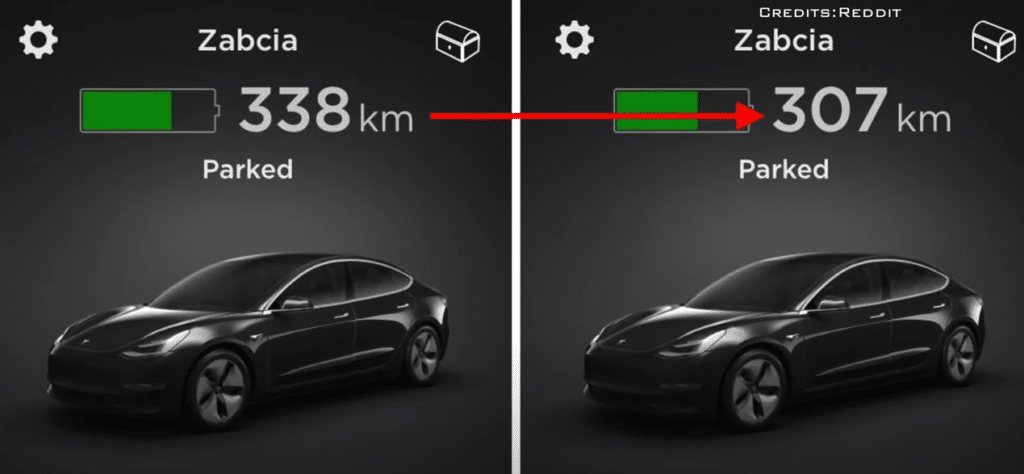
A crucial aspect of minimizing vampire drain in Tesla Model S is optimizing the vehicle’s settings. By adjusting various settings, such as climate control and security features, Tesla owners can reduce energy consumption and vampire drain. This section explores how to fine-tune settings in the Model S to curb vampire drain.
The discussion will revolve around managing the following settings in a Tesla Model S:
- Climate control settings
- Cabin overheat protection
- Sentry mode
- Summon standby
Grasping how these settings affect battery drain and range equips Tesla Model S owners to take proactive measures, reducing vampire drain and upholding their vehicle’s efficiency.
Climate Control and Cabin Overheat Protection
Managing climate control settings is essential to minimize vampire drain in Tesla Model S. Here are some tips:
- Turn on the ‘Recirculate Cabin Air’ setting during the warmest time of the day.
- Ensure that the ‘Keep,’ ‘Dog,’ and ‘Camp’ choices are turned off in the climate screen.
- Turn off the cabin overheat protection feature when not in use.
These steps can help minimize vampire drain related to climate controls.
Tesla Model S owners can cut down on energy consumption and vampire drain by tweaking these climate control settings. Monitoring and managing the climate control system is crucial for guaranteeing optimal efficiency and upholding the vehicle’s range.
Sentry Mode and Summon Standby
Sentry Mode and Summon Standby are features in Tesla Model S that can potentially lead to vampire drain if not managed properly. Sentry Mode consumes additional power at a rate of approximately 25 miles or $1 per day. Deactivating Sentry Mode when not in use can help reduce battery drain. Similarly, disabling Summon Standby Mode or excluding it in certain areas can also help minimize vampire drain.
Tesla Model S owners can take steps to reduce vampire drain by managing these settings and understanding their impact on battery drain. Carefully monitoring these features and adjusting them as necessary can help maintain the vehicle’s range and overall efficiency.
Managing Third-Party Apps and Tesla App Usage

Using third-party apps and the Tesla App responsibly can play a significant role in minimizing vampire drain. This section provides guidance on how to use third-party apps and the Tesla App to minimize battery drain and maximize the efficiency of your Tesla Model S.
The discussion will cover:
- Selecting reliable third-party apps
- Avoiding apps that could contribute to vampire drain
- Suggestions for responsible use of the Tesla App to minimize its impact on your vehicle’s range and battery life.
Choosing Reliable Third-Party Apps
Selecting trustworthy third-party apps is crucial to avoid potential vampire drain in your Tesla Model S. Reliable third-party apps for Tesla Model S include:
- TezLab
- Remote S for Tesla
- Sentry View
- Scan My T3SLA
- TeslaFi
- Tessie
- PlugShare
- A Better Route Planner
To evaluate the dependability of a third-party app, consider factors like user reviews, developer reputation, official support from Tesla, security measures, app permissions, and regular updates.
Tesla Model S owners can manage their vehicle’s battery and range more efficiently by choosing reliable third-party apps and avoiding those that could contribute to vampire drain. Being mindful of the apps you use and their potential impact on your Tesla’s battery life is crucial.
Responsible Tesla App Use
The Tesla App can contribute to vampire drain if not used responsibly. Functions like vehicle standby, battery temperature management, and third-party app connections can result in battery drain. To minimize the impact of the Tesla App on vampire drain, it’s crucial to enable energy-saving mode and monitor power consumption within the app.
Responsible use of the Tesla App and adjusting its settings to curb battery drain can help Tesla Model S owners maintain their vehicle’s efficiency and range. Keeping track of the app’s usage and fine-tuning its settings plays a significant role in reducing vampire drain and preserving your Tesla’s battery life.
Charging Strategies to Combat Vampire Drain
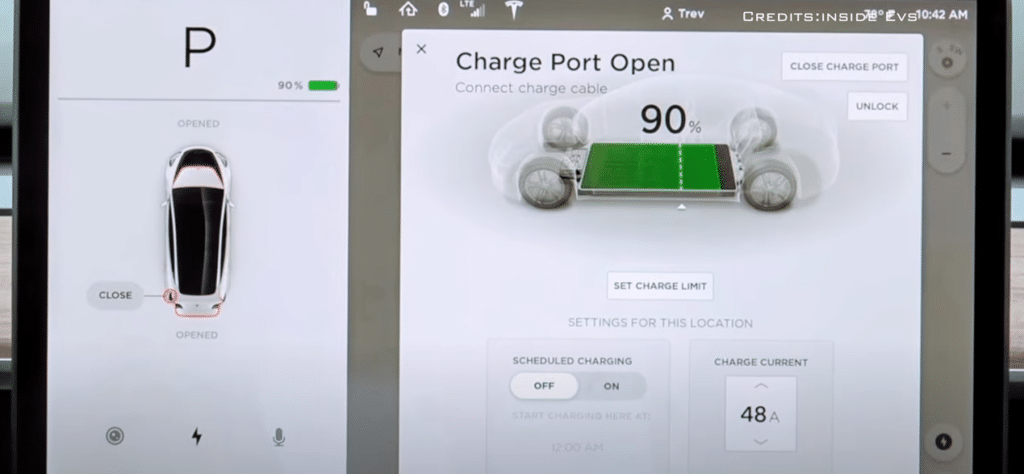
Implementing effective charging strategies can help counteract vampire drain in your Tesla Model S. By managing charging frequency and timing, Tesla owners can minimize the impact of vampire drain on their vehicle’s range and battery life. This section explores various charging strategies to counter vampire drain and maintain the efficiency of your Tesla Model S.
The discussion will revolve around the use of scheduled charging and departure features for managing charging, as well as fine-tuning power management settings in older Model S and Model X vehicles. Implementing these strategies enables Tesla owners to effectively curb vampire drain and ensure their vehicle’s efficiency and reliability.
Scheduled Charging and Departure
The Scheduled Charging feature in Tesla Model S allows users to set a daily time for their vehicle to begin charging, optimizing the charging process and potentially reducing energy costs by taking advantage of off-peak electricity rates. Scheduled Charging can reduce vampire drain by avoiding continual charging when not necessary. Alongside Scheduled Charging, the Scheduled Departure feature enables you to set a regular time for your vehicle to be ready to drive, automatically calculating when it needs to begin preconditioning the car for your departure.
Tesla Model S owners can manage their charging and minimize vampire drain with the Scheduled Charging and Scheduled Departure features. These features promote efficient charging and help maintain the vehicle’s range, leading to a better overall driving experience.
Power Management Options
Adjusting power management settings in older Model S and Model X vehicles can help maximize efficiency and minimize vampire drain. Tesla Model S offers customizable energy-saving settings, which can be accessed through Controls > Display > Energy Saving in the vehicle’s settings. These settings allow you to choose which features to turn off or enable the energy-saving mode, optimizing power consumption and reducing vampire drain.
These adjustments enable Tesla Model S owners to manage their vehicle’s power consumption effectively, including reducing the power consumed and curbing vampire drain. The result is a more efficient vehicle with a longer-lasting battery, providing a better driving experience for Tesla owners.
Real-Life Vampire Drain Scenarios and Solutions
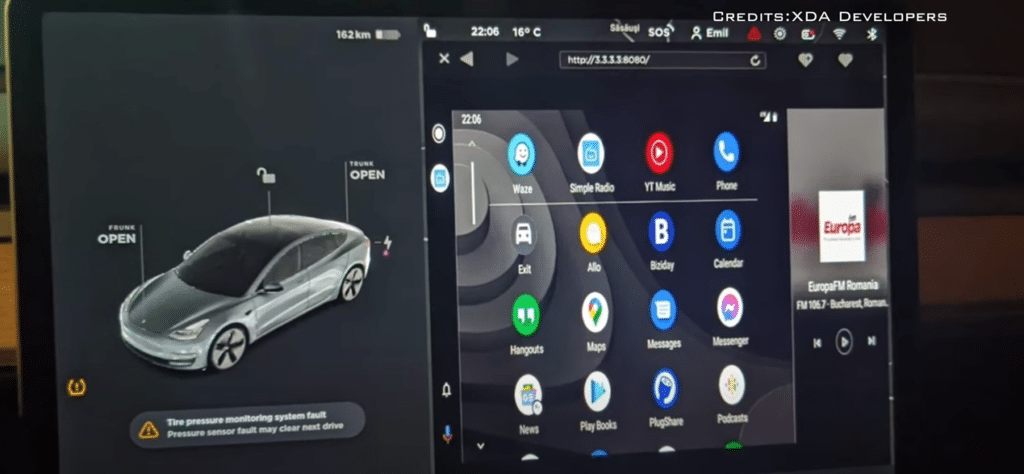
Various real-life scenarios can contribute to vampire drain in your Tesla Model S. Understanding these scenarios and implementing practical solutions can help minimize vampire drain and maintain your vehicle’s efficiency. This section explores common vampire drain scenarios and offers practical solutions for managing them.
Effective strategies can address real-life scenarios, from long-term parking to managing post-software update battery drain. Understanding and managing these situations enable Tesla Model S owners to reduce vampire drain and maintain their vehicle’s range.
Long-Term Parking
Leaving your Tesla Model S parked for extended periods, such as at an airport, can result in vampire drain. To minimize this drain, it’s crucial to manage the vehicle’s settings during long-term parking. Here are some steps you can take to reduce vampire drain during extended periods of inactivity:
- Turn off Summon standby
- Turn off Sentry mode
- Turn off Smart Summon standby
- Turn off Dog Mode
- Turn off Camp Mode
- Use the ‘Power off’ setting under Car -> Safety and Security
By following these steps, you can help reduce vampire drain and preserve the battery life of your Tesla Model S.
Tesla Model S owners can minimize vampire drain during long-term parking and ensure their vehicle stays efficient even when idle by implementing these strategies, such as keeping their car plugged in. This helps maintain the vehicle’s range and prolong its battery life.
Post-Software Update Drain
Excessive battery drain may occur after a software update in your Tesla Model S. To address this issue, manually reboot the vehicle’s computer by holding down the scroll wheels and brake pedal. This can help reset memory and reinitialize the system, potentially mitigating post-software update drain.
Additionally, ensuring a fast internet connection during software updates and new navigation map downloads can help reduce battery drain during these processes. Addressing post-software update battery drain and ensuring high-speed internet during downloads allows Tesla Model S owners to minimize vampire drain and maintain their vehicle’s efficiency and range.
Summary
In conclusion, combating vampire drain in your Tesla Model S is crucial for maintaining its efficiency, range, and overall performance. By understanding the causes of vampire drain, utilizing tools like the Carly App, optimizing settings, managing third-party apps, and implementing effective charging strategies, you can ensure your Model S remains efficient and reliable for years to come. With these practical tips and solutions, you can take charge of your Tesla’s battery health and enjoy a smooth, worry-free driving experience.
Frequently Asked Questions
How do you stop a vampire drain on a Tesla?
Take the necessary steps to disable Sentry Mode, Cabin Overheat Protection, Data Sharing, multiple Tesla tracking apps, install pending software updates, and move devices outside of Bluetooth range to prevent vampire drain on your Tesla.
How much does a Tesla vampire drain?
Tesla vampire drain amounts to an average loss of 5-15 kilometers of range over the course of 18 hours, according to a study found here.
What are the primary causes of vampire drain in Tesla Model S?
Vampire drain in Tesla Model S is primarily caused by onboard systems, external apps and user-controlled features.
How can I minimize vampire drain through climate control settings?
To minimize vampire drain, turn on the ‘Recirculate Cabin Air’ setting and ensure that the ‘Keep,’ ‘Dog,’ and ‘Camp’ choices are turned off in the climate screen.
What are some reliable third-party apps for managing the battery of a Tesla Model S?
Reliable third-party apps for managing the battery of a Tesla Model S include TezLab, Remote S for Tesla, Sentry View, Scan My T3SLA, TeslaFi, Tessie, PlugShare, and A Better Route Planner.

