Many people believe that car coding is a service that can only be performed at mechanic workshops or car repair companies. However, nowadays, car coding can easily be done from your own home! With the right tools and a little practice, you can unlock some very cool features in your vehicle.
If you are searching for equipment to code your car, you might come across complex or expensive coding tools and software. However, the main tool that you will need is an OBD2 scanner. This usually costs around €150. Often, there is also the cost of certain cables which can cost €30 and upwards, depending on where you buy them.
GAIN MORE CONTROL OF YOUR CAR WITH THE CARLY FEATURES
Check the exact pricing of Carly for your car brand!

Fast International Shipping with DHL

14 days adaptor return policy

Excellent customer support

Lifetime warranty in the hardware
SEEN IN
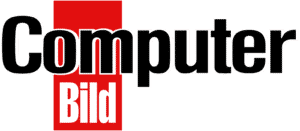






Generally, it can be complicated to understand all the codes, and it can take some time to research the hundreds of features that can be coded.
However, there is an easier alternative — the Carly OBD2 scanner and app. With Carly, you don’t need to be a coding expert or even worry about using complex equipment. You can do all the coding from the comfort of your own home and your phone for around €100!
In this blog post, we will guide you through how to code your car by yourself and share with you some of the most popular coding options!
Give your car a new design with car coding!
If you have been driving a car for a while, you may feel the need to give it a new look. By simply coding some new features, you can get a fresh driving experience. When you get into the car, you might be greeted by a new color scheme or different sounds.
For example, switch on the sports display and get information about power and torque in red on the screen. Why not treat yourself to a little change every now and then?
Car Coding Tools

To code your car yourself you need technical tools. Please don’t try to code your car with some black-market copy of dubious software. Only use licensed products from reputable sources.
That’s why we recommend Carly. With the Carly OBD2 scanner and mobile app, you can easily and legally access the ECUs of your vehicle to code.
Simply install the Carly app on your cell phone, connect the OBD2 (on-board diagnostics) scanner to your vehicle, and off you go!
The OBD scanner is an adapter that connects to your cell phone via Bluetooth. It can be used for all supported car brands and is available for both iOS and Android.
Besides coding, you can also use the Carly scanner to perform your own diagnostics and save money on car repairs and maintenance!
What can I code in my car?
The possibilities for car coding are almost unlimited, though each vehicle type has its own settings and coding options of course. Your vehicle can do so much more than what is set by default at delivery.
From the interior lighting to warnings, to sensors for light or rain, countless individual settings can be made. Very often there are up to ten different options per area.
Let’s take navigation as an example. Everyone has different ideas and preferences about what the navigation system should display. One person wants a female voice, the other a male voice. Or one person finds it annoying when suggestions are made about refueling stops, while for another this is a great help.
Hundreds of settings can be adjusted for navigation alone. It’s best to first get an overview of the possibilities for your vehicle and then go into the options that are important to you.
You might want to start with simpler settings in the beginning and gradually work your way up. A suggestion is to start with is the speedometer lights, the power windows, or even the temperature settings of the heated seats. You can’t do much wrong here yet these little changes can make a difference in your comfort level.
Car Coding with an OBD2 Scanner

The possibilities depend primarily on the type of vehicle and the equipment purchased. Let’s take the Mini F60 as an example, though you will surely find similar functions for other vehicle models. Below are some of the many areas and setting options:
Active Sound Design Coding
With this function, you can set whether you want to have an amplified engine sound in the interior, which is reproduced through the speakers.
Turn Signal Coding
How often should your turn signal flash when tapped briefly? Should the turn signal flash 1x, 2x, 3x, or not at all when unlocking or locking the vehicle? Should the turn signal flash if the alarm goes off or not? That’s up to you!
Window Regulator Coding
How should the window regulator act in different situations? Should the windows continue to roll down when the door is opened? Or should the window regulator stop when the door is opened? Should the windows close again after the door is closed upon entering the car? And so on. As you can see, even with a supposedly simple topic such as the window regulator, you can try out many variations.
Rain/Light Sensor Coding
The sensor for the light (automatic switch-on) and the rain (start of the windshield wiper) can also be adjusted. The options on the Mini F60 are: very sensitive, sensitive, normal, insensitive, daytime running light, and standard. Just try several options until you find the one that suits you best.
Wiper Water Coding
Regarding the windshield wiper system, you can code several options. For example, when do you want to be reminded that the wiper water is running low? How often should the windshield wiper move after switching on and how long should the individual wash cycles be? At what vehicle speed should the speed of the windshield wiper be reduced? Or should the rear wiper always run when reversing?
There are so many options, and this was only an excerpt, just work your way through the menu of the Carly app bit by bit to see them all.
Seatbelt Reminder Coding
There is a myriad of settings for the seatbelt reminder. But please be careful and responsible. Even if the reminder to wear the seatbelt is annoying, you should refrain from switching it off completely.
Instead, you can set the system to only remind you after you have driven 500 or 1,000 meters or at a speed of 20 km/h. Hopefully, by then, you will have already put on your seatbelt. You could also set the alarm to last only 5 seconds instead of it annoying you for two minutes.
While we get it may be tempting to turn off the seatbelt alarm as soon as you turn on the ignition or even when you unbuckle your seatbelt, it’s important to always think about the safety of everyone first and then decide which functions make sense.
These examples should show you what is possible with car coding. There are about 50 menu items and countless sub items that can be accessed. But beware … it can also be risky.
What are the dangers of car coding?

A car’s settings include sensitive options that can have an impact on driving safety. Has the seat belt reminder been turned off completely? Has the acoustic signal of the central locking system been deactivated? Have settings been adjusted that could lead to constant error messages that distract the driver?
Have attempts been made to influence the speedometer reading or to make other illegal settings? This is never advisable. Don’t put your life and the lives of others at risk just to be “cooler”!
The video/DVD function is also one of these sensitive settings. Theoretically, you can set the video and DVD player so that it can always be used. However, you can also limit this for security reasons. It is possible to set the video playback so that it only runs when, for example, the handbrake is applied, the car is at a standstill, or driving at a maximum of 8 km/h.
Of course, we do not advise drivers to watch videos or DVDs while driving. However, you may have a passenger who would like to watch something. There is nothing wrong with that, of course. Certainly, it’s also fine to watch a movie during a traffic jam. However, safety must always take precedence.
It’s also important to make sure that you don’t violate traffic laws by changing some settings.
Or that you don’t code things that could have a negative impact on the manufacturer’s warranty. So if you want to change something potentially sensitive, please do some research beforehand in order to have successful coding sessions.
Workshop Resets Everything to Factory Settings
A quick tip — when you take your car to the workshop, it is possible that all settings will be reset to the default factory settings. The best thing to do is to raise the issue when you hand over the vehicle and ask them to keep the individual settings. In case this is not possible, it would be helpful if you have made notes on your settings so that everything can be quickly reset to the desired options.
Conclusion

Coding yourself is fun and is a simple way to personalize your car. Practically anyone can do their own coding with the Carly app and device. Please always keep the safety of everyone in the car in mind. We hope you have fun coding your car yourself, because who doesn’t like to have a customized vehicle?

