Searching for the best car diagnostic tool for 2024? These tools are vital for spotting problems early, saving you money on repairs. In this guide, we review the top picks so you can choose the right one for your needs, whether you’re a professional mechanic or a car owner who likes DIY maintenance.
Key Takeaways
- The Carly OBD Tool stands out as the top car diagnostic tool for 2024 due to its user-friendly interface and extensive diagnostic capabilities.
- Wireless options like the BlueDriver Bluetooth Pro offer convenience through app-based diagnostics, turning smartphones into powerful diagnostic devices.
- Using car diagnostic tools can lead to significant cost savings on repairs, improve vehicle maintenance, and enhance overall safety by identifying issues early.
Introduction
With the ever-growing complexity of modern vehicles, the importance of a reliable car diagnostic tool cannot be overstated. These handy devices tap into the brain of your car, fetching data and error codes to pinpoint issues with precision. From the emissions to the engine, these tools cover it all, ensuring your ride is not only safe but also running smoothly. And with a simple interface, even beginners can feel like professional mechanics.
We’ll explore the realm of car diagnostics, understanding how these tools help keep the check engine light off and your automotive concerns under control.
Top Car Diagnostic Tools of 2024

As we shift gears into 2024, the range of available diagnostic scanners, including the obd ii scanner, is more impressive than ever. From the versatile Carly OBD Tool to the robust Autel MaxiCOM MK808, this year’s lineup of the best obd ii scanners is designed to cater to a plethora of needs and preferences. Whether you’re looking to test obd ii scanners for a vehicle’s emission systems or simply checking for that pesky check engine light, there’s a tool out there that’s perfect for you, and you can find it among the top obd ii scanners and other obd ii scanners on the market.
We’ll examine in detail the leading scan tools that are revolutionizing the automotive world this year.
Carly OBD Tool

The Carly OBD Tool, compatible with the OBD II port, stands out as the premier choice for car diagnostics in 2024, earning the crown for its comprehensive capabilities and user-friendly approach. Perfect for both seasoned pros and those new to the world of OBD, the Carly tool boasts a simple interface that doesn’t skimp on features.
Its ease of use and extensive functionality make it a versatile companion for any car owner dedicated to keeping their car running like a dream.
BlueDriver Bluetooth Pro

Say goodbye to tangled wires and hello to seamless connectivity with the BlueDriver Bluetooth Pro. This bluetooth scanner is a favorite for its app-based diagnostics that transform your smartphone into a powerful diagnostic tool. With the ability to customize monitoring and receive detailed reports, the BlueDriver is a testament to how wireless technology is simplifying car care.
Innova CarScan Mobile 1000
The Innova CarScan Mobile 1000 is the epitome of on-the-go convenience. A beacon for mobile diagnostics, this car scanner ensures that wherever you are, you’re just a few taps away from knowing your car’s health.
Its predictive maintenance tools and user-friendly setup make it a smart investment for those who prefer their car maintenance to be as mobile as they are.
Foxwell NT614 Elite

For those who prefer a sturdier approach to diagnostics, the Foxwell NT614 Elite is a game-changer. Its rugged construction and comprehensive testing capabilities make it a favorite among professionals and DIY enthusiasts alike.
With a large display that keeps all your data in clear view, this tool is a reliable companion in the garage and on the road.
Autel MaxiCOM MK808

Advanced users, look no further than the Autel MaxiCOM MK808 for your diagnostic needs. This top-tier tool boasts:
- A robust user interface
- Advanced diagnostic functions
- All accessible through a responsive touchscreen
- WiFi connectivity to ensure you’re always operating with the latest software
Making it a future-proof choice for meticulous car care.
How to Choose the Right Car Diagnostic Tool
Choosing the perfect car diagnostic tool is akin to finding the right key for a lock – it must be the perfect fit for your vehicle and your maintenance needs. From the basic code readers to the advanced bi-directional scan tool, there’s a spectrum of options to consider. Compatibility with your car manufacturer, key features like live data readouts, and of course, budget are all crucial factors to keep in mind as you navigate through the array of scan tools available.
We’ll dissect these considerations to assist you in selecting the most suitable diagnostic tool for your vehicle.
Handheld vs. Wireless Scanners
Handheld or wireless? That’s the question many car owners face when selecting their diagnostic scanner. Handheld scanners offer durability and independence from other devices, while wireless scanners score high on convenience and portability. Depending on whether you value self-sufficiency or ease of use, one of these options will likely rev your engine more than the other when it comes to diagnostics.
Key Features to Look For
A checklist of key features is vital when you are in the market for a car diagnostic tool. A bi-directional scan tool with advanced features like ECU coding capability and a comprehensive code database elevates your diagnostic experience. Don’t overlook the importance of a user-friendly interface, as it can make or break your interaction with the tool.
Consider what diagnostic features are must-haves for your vehicle’s health and your sanity, including the supplemental restraint system.
Budget Considerations
Your budget doesn’t just influence your choice of car diagnostic tool; it dictates it. Fortunately, the market offers a range of options, from inexpensive scanners to premium devices with advanced diagnostic capabilities. Balancing cost with functionality is the key to making a purchase you won’t regret.
Remember, investing in a quality diagnostic tool now can mean saving on repair costs down the line.
Detailed Reviews of Top Picks

Now, we’ll get down to business and delve into comprehensive reviews of our top selections. Each of these diagnostic tools has been put to the test, and we’re here to give you the lowdown on their performance.
From the user-friendly Carly OBD Tool to the robust and reliable Foxwell NT614 Elite, these reviews will provide you with the insights you need to choose the tool that will make diagnosing your car’s issues a breeze.
Carly OBD Tool Review
The Carly OBD Tool is not only lauded for its diagnostic prowess but also for its Smart Mechanic feature that deciphers error codes with aplomb. The Carly tool remains a favorite for its comprehensive functionality and neat extras like the used car mileage check feature, offering a complete package for the discerning car owner.
BlueDriver Bluetooth Pro Review
The BlueDriver Bluetooth Pro shines with its:
- Intuitive app integration
- Detailed diagnostic reports
- User-friendly layout
- Deep insights into vehicle health
It stands as a testament to how bluetooth capabilities can enhance the diagnostic process.
Innova CarScan Mobile 1000 Review
The Innova CarScan Mobile 1000, a no frills code reader, garners praise for its ease of use and robust mobile capabilities. Although some users report connectivity challenges, its features like code clearing and real-time performance graphs make it a worthy contender in the world of portable diagnostic tools.
Foxwell NT614 Elite Review
The Foxwell NT614 Elite impresses with its durable design and comprehensive diagnostic tests. While it lacks a touchscreen and operates only when plugged in, its well-thought-out features and reasonable price point make it an attractive option for those who prefer a hands-on approach to vehicle diagnostics.
Autel MaxiCOM MK808 Review
The Autel MaxiCOM MK808 is a powerhouse, providing advanced diagnostics on a sleek touchscreen interface. With an array of features like Auto VIN technology and compatibility with additional tools, it’s a high-tech solution for the most demanding users.
Benefits of Using a Car Diagnostic Tool
Embracing the use of a car diagnostic tool comes with a suite of benefits that extend beyond mere convenience. These devices are not only about diagnosing issues but also about proactive vehicle care. From cost savings on repairs to ensuring your ride is in top shape, let’s explore how these gadgets are changing the automotive maintenance landscape for the better.
Cost Savings on Repairs
One of the most tangible advantages of using a diagnostic tool is the potential for significant cost savings on repairs. By catching issues early, these tools help you sidestep the steep prices that come with major breakdowns, ensuring that your vehicle’s minor hiccups don’t turn into financial headaches.
Enhanced Vehicle Maintenance
The cornerstone of any well-maintained vehicle is regular check-ups, and diagnostic tools play a pivotal role in this process. By facilitating routine diagnostics, these tools help in maintaining optimal vehicle performance and extending your car’s lifespan, making them a wise investment for any vehicle owner.
Improved Safety
More than just a maintenance tool, a car diagnostic device is a guardian of safety. It alerts you to potential hazards before they become dangerous, contributing to safer driving conditions for everyone on the road.
Common Issues Diagnosed by Car Diagnostic Tools
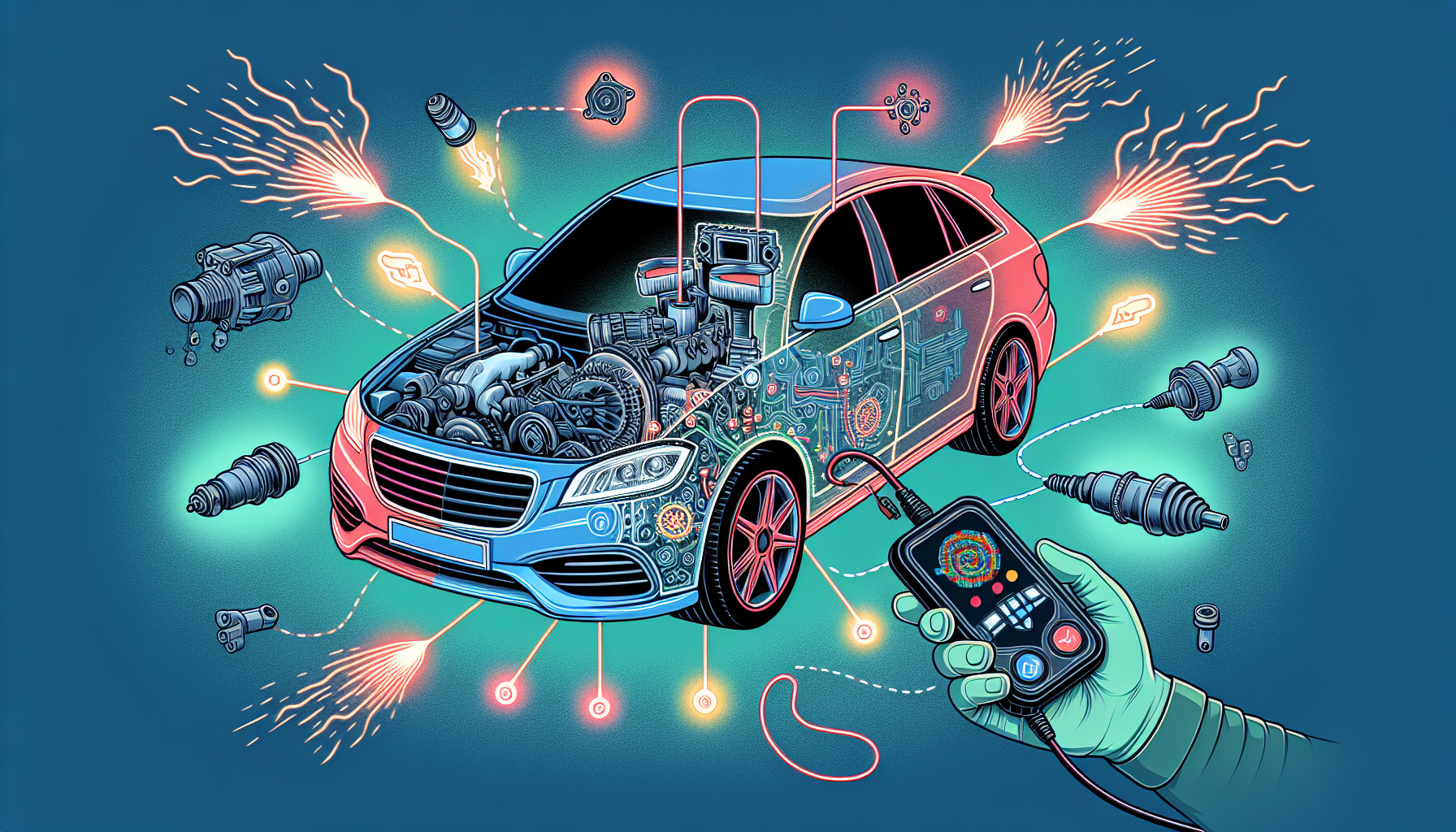
Car diagnostic tools are the Sherlock Holmes of the automotive world, adept at unraveling the mysteries behind various vehicle issues. From the enigmatic check engine light to the intricate transmission codes, these tools are equipped to tackle a myriad of problems.
We’ll investigate the most common issues devices like the steering angle sensor can identify, assisting you in staying ahead of any potential car problems.
Check Engine Light
The check engine light is often a source of anxiety for drivers, but with the right diagnostic tool, it doesn’t have to be. These tools can swiftly identify the error codes behind the alarming light, providing clarity and direction on the necessary repairs. Some common issues that can trigger the check engine light include:
- A loose gas cap
- Faulty oxygen sensor
- Malfunctioning catalytic converter
- Issues with the mass airflow sensor
- Problems with the spark plugs or ignition coils
By using a diagnostic tool, you can quickly pinpoint the specific issue and take the necessary steps to resolve it.
Transmission Codes
Transmission issues can be particularly daunting, but diagnostic tools are well-equipped to interpret transmission codes and fault codes. By highlighting specific errors, they inform you of the precise nature of the problem, whether it’s a faulty solenoid or a more complex torque converter issue.
Emission Tests
In our eco-conscious world, passing emission tests is more important than ever. Car diagnostic tools help ensure your vehicle is environmentally friendly by checking the performance of the catalytic converter and detecting issues with the EVAP system, giving you peace of mind that your car is as green as it gets.
Tips for Using Car Diagnostic Tools Effectively
To maximize the benefits of your car diagnostic tool, effective usage is key. That means staying on top of software updates, understanding the error codes, and incorporating regular diagnostics into your car care routine.
Here are some tips to ensure your diagnostic tool is always ready to go when you need it most.
Regular Diagnostics
Incorporating regular diagnostics into your car care regimen can save you from a world of trouble down the road. By catching issues early, you can address them before they escalate, keeping your vehicle in optimal condition and your repair costs in check.
Understanding Error Codes
The key to effective car diagnostics is understanding the language of error codes. Each error code provides a clue to the underlying issue, and by learning to interpret these codes accurately, you can diagnose problems with greater efficiency and precision.
Keeping Software Updated
Staying current with software updates is like giving your diagnostic tool a regular brain boost. These updates not only enhance compatibility with new vehicle models but also introduce new diagnostic features, ensuring your tool is as sharp and effective as possible.
Summary
In the fast-paced world of automotive care, having the right diagnostic tool in your arsenal is invaluable. From the detailed reviews of the top picks for 2024 to the practical tips on using these devices, we’ve covered the gamut of what you need to know to make an informed choice. Armed with this knowledge, you can look forward to maintaining your vehicle’s health with confidence and precision. Remember, a stitch in time saves nine, and a diagnostic tool used right keeps car troubles out of sight.
Frequently Asked Questions
Which car diagnostic scanner is best?
The best car diagnostic scanners include Carly OBD, the Innova 6100P, CarScan Mobile 1000, and Topdon ArtiDiag500. These models offer innovative features and reliable performance without breaking the bank.
What makes the Carly OBD Tool stand out from other diagnostic scanners?
The Carly OBD Tool stands out from other diagnostic scanners due to its comprehensive diagnostic capabilities, ease of use, and unique features like the Smart Mechanic and used car mileage check, making it a top pick for both professional and amateur users.
Can I use a car diagnostic tool if I’m not tech-savvy?
Yes, you can definitely use a car diagnostic tool even if you’re not tech-savvy. Many tools are designed with a simple interface, making diagnostics easy for everyone.
Are there affordable options for car diagnostic tools?
Yes, car diagnostic tools come in a wide range of prices, with basic models starting under $30 and more advanced tools costing more. It’s about finding the right balance between cost and the features you need.
How can a car diagnostic tool improve vehicle safety?
A car diagnostic tool can contribute to safer driving conditions by detecting issues with critical safety components like brakes and airbags before they become hazardous, thus improving vehicle safety.

